The Windows Scripting Host is used by few but makes many avenues of mischief available to malicious software. Consider removing or deactivating it.
In order to avoid these sorts of attacks it’s often best to just disable the Windows Scripting Host. Most people don’t need/use it. Following are instructions for removing WHS…
Windows 2000/XP
WSH is normally installed. In order to stop it from running you have to disassociate the VBS extension with the WSH. Log on as an administrator. Right click “My Computer” on the Desktop or in Windows Explorer. Select “Open.” Click on the “View” menu and select “Options….” Now click on the “File Types” tab. Scroll down to “VBScript Script File” (if not found stop here and cancel out; you don’t have scripting active). Click on the “VBScript Script File” and select “Remove.” Confirm and then quit the File Types application.
WindowsNT 4.0
Basically, you have WSH installed if you’ve installed the IE5 browser or WSH itself. In order to stop it from running you have to disassociate the VBS extension with the WSH. Log on as an administrator. Right click “My Computer” on the Desktop or in Windows Explorer. Select “Open.” Click on the “View” menu and select “Options….” Now click on the “File Types” tab. Scroll down to “VBScript Script File” (if not found stop here and cancel out; you don’t have scripting active). Click on the “VBScript Script File” and select “Remove.” Confirm and then quit the File Types application.
Windows98
Typically, WSH is installed if you choose a standard install of the OS, if you install the IE5 browser, or if you directly install WSH from Microsoft. To turn it off…
- Open the Add/Remove Control Panel application. Either “Start | Settings | Control Panel” or double click “My Computer” and “Control Panel” then double click “Add/Remove Programs.”
- Click on the “Windows Setup” tab.
- Scroll to “Accessories” and double click that entry. An accessories windows that looks like the following should open…
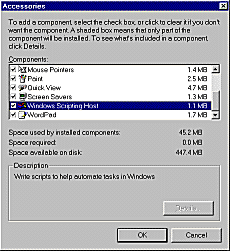
- Scroll down the accessories list until you find “Windows Scripting Host” and then click on the checkbox next to the entry to deselect it (i.e., remove the check mark in the box).
- Click OK to close the window(s) and OK again to close the “Add/Remove Programs” window.
Windows95
Basically, you have WSH installed if you’ve installed the IE5 browser or WSH itself. In order to stop it from running you have to disassociate the VBS extension with the WSH. Right click “My Computer” on the Desktop or in Windows Explorer. Select “Open.” Click on the “View” menu and select “Options….” Now click on the “File Types” tab. Scroll down to “VBScript Script File” (if not found stop here and cancel out; you don’t have scripting active). Click on the “VBScript Script File” and select “Remove.” Confirm and then quit the File Types application.
| Outlook and Outlook Express | Backup Strategy |
Comments from original:
sid brown
Said this on 2009-10-30 At 02:57 pm
where is vista? or is it needed
#2
DaBoss
Said this on 2009-10-30 At 03:29 pm
In reply to #1
Have not gotten this page updated yet. Still lots to do getting the old information into the CMS properly :-). But, basically, you do the same thing that you do in XP; Vista does use a different way to get to the association dialog however. In Vista, Start | Default Programs (or Control Panel | Default Programs if you wish). Select “Associate a file type or protocol with a specific program” and then scroll down to the VBS file type and remove the association.