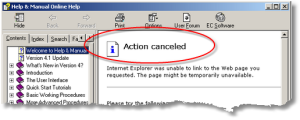At times you may see “Action canceled” when trying to access content in a .CHM Windows help file. The most likely cause of this is a security patch Microsoft issued which blocks access to such content when the file is stored on a network device. This page tells how to fix this problem.
The Problem
When .CHM (HTML Help) files are stored on a network device Windows treats them as not secure after installation of on of several security updates. You might see something looking like this…
The Fix
The obvious and safest fix is to move the .CHM help files onto the local computer trying to access them. There is good reason for the security patch and fixing it in other ways simply makes your system more vulnerable; if only by small amounts.
If this is not possible Microsoft describes this problem and provides a registry workaround for it in Article ID: 896054![]() but the fix as they describe it is quite complicated for the average user. It involves directly editing the registry to specifically allow the file(s) in question to be accessed as a workaround to the security patch.
but the fix as they describe it is quite complicated for the average user. It involves directly editing the registry to specifically allow the file(s) in question to be accessed as a workaround to the security patch.
Fortunately, EC Software GmbH, makers of the excellent Help & Manual help writing tool, have posted a small program called HHReg that will make the fix for you. See this page…
http://www.ec-software.com/products_hhreg.html![]()
…for a description and the link to the latest version of their free program HHReg. Using this tool you can select specific help files or folders to add to the registry so a specific system can then access those files. This is probably the safest way to work around the security patch if you can’t install the files onto your local computer. It allows only specific items to be accessed.
In either case you should make a backup of your registry before applying any patches no matter what method you use to apply the patches. You also need to have administrator access to apply any of these patches. And, if you are on a corporate network it would be wise to advise the network administrator of the problem and fix so they are aware of the problem and at least one way to fix it corporate-wide.