What is a folder with the file extension {ED7BA470-8E54-465E-825C-99712043E01C} and what can you do with it? In 32-bit Vista and Windows 7 (32- or 64-bit) you can create an empty folder with that name and suddenly have instant access to many configuration options in one place.
Sometimes finding the exact link to some configuration change you want to make in Windows can be a frustrating experience. There sometimes seems to be no rhyme nor reason to the organization that tells you were to obviously look. Use this little trick and you can have many of those configuration links in a single place so all you have to do is scroll down to find the one you want.
This option in Windows is commonly called “God mode” because it puts you in complete control in one place. I can go with that so here’s how to create the GodMode folder.
First, highlight the following text and then hit Control-C to put it onto your Clipboard…
GodMode.{ED7BA470-8E54-465E-825C-99712043E01C}
OK, now that you’ve done that right click on an empty space on your Desktop and select New and then Folder from the context menu. When the folder opens and shows you the new folder name highlighted just press Control-V to paste the above name into the dialog for the folder name. Press enter and you’re done. The result should look like this…
![]()
Note that the icon picture had changed from the generic folder to the above stylized computer display. If that happens you’ve done things right. [Note: It’s the extension that matters. If you don’t like “GodMode” then feel free to change that part to whatever you want.]
Now, just open the folder and look at the configuration options available to you (243 on my computer in 2010)…
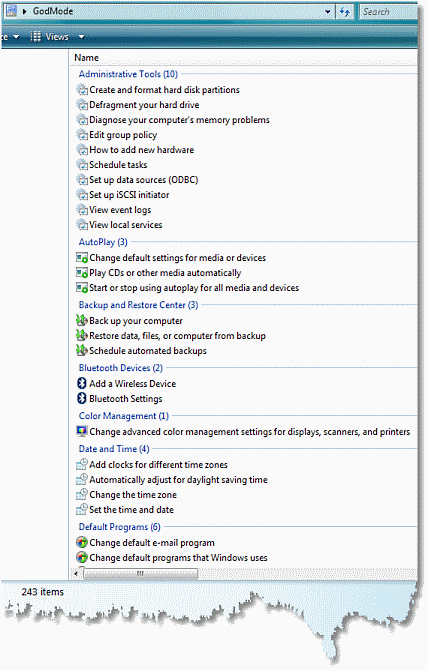
The magic is in the specific file extension given to the folder. That CLSID tells Windows about configuration for the machine.
Enjoy.
Under The Hood
OK, but what’s really going on here? To find out we need to look in the registry. Opening the program REGEDIT and then searching for ED7BA470-8E54-465E-825C-99712043E01C brings us here…
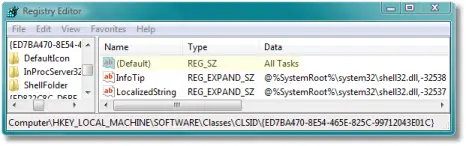
The registry key found is the one shown in the graphic. As you can see from the yellow highlighted line the action associated with this registry entry is to open all tasks in the Control Panel for the operating system. So, the folder is simply a pointer into the Control Panel but, unlike the normal Control Panel display, this display shows all the tasks one can perform via the Control Panel in one place.
So, there is no magic involved; just a pointer to a process that already is built into the operating system. Hope that doesn’t take the fun out of it though. 🙂